
Structured Onboarding
We do this every day, and we’re here to help you find your way.
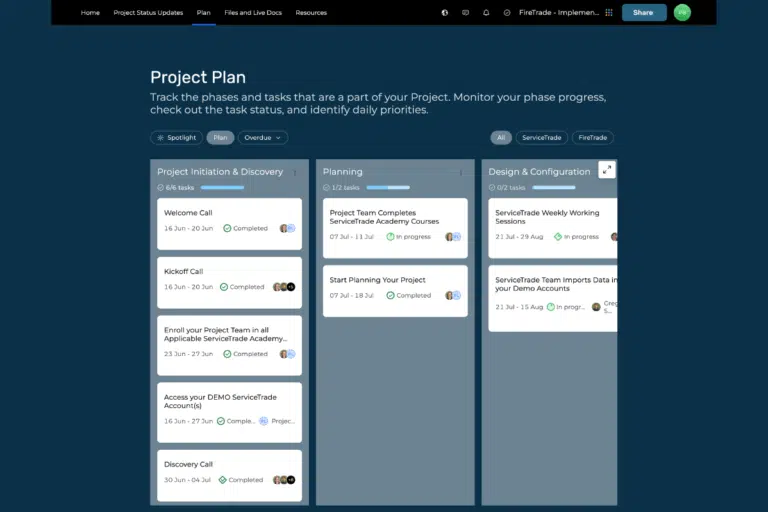
You and your dedicated ServiceTrade implementation team will keep track of your process in the ServiceTrade Project Portal. Assignments, status, and contact information for your team are at your fingertips as you go through our proven onboarding project.
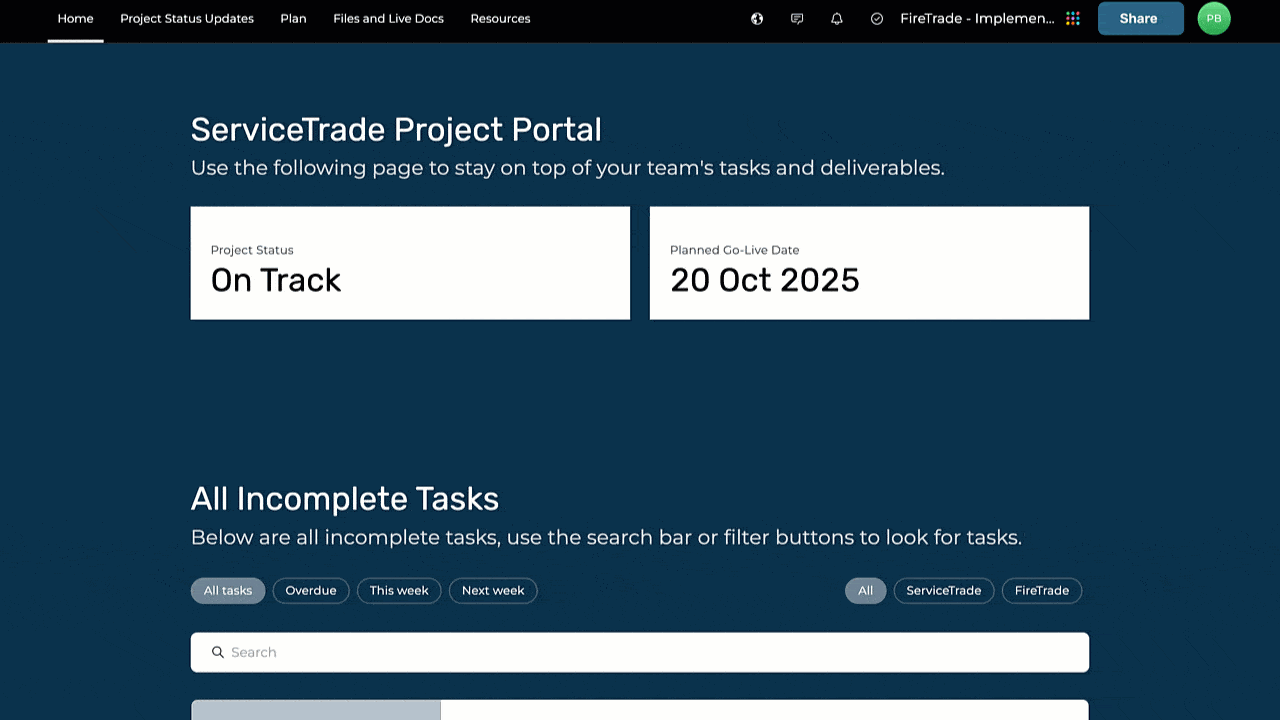
Assignments, status, and contact information for your team are at your fingertips as you go through our proven onboarding project.
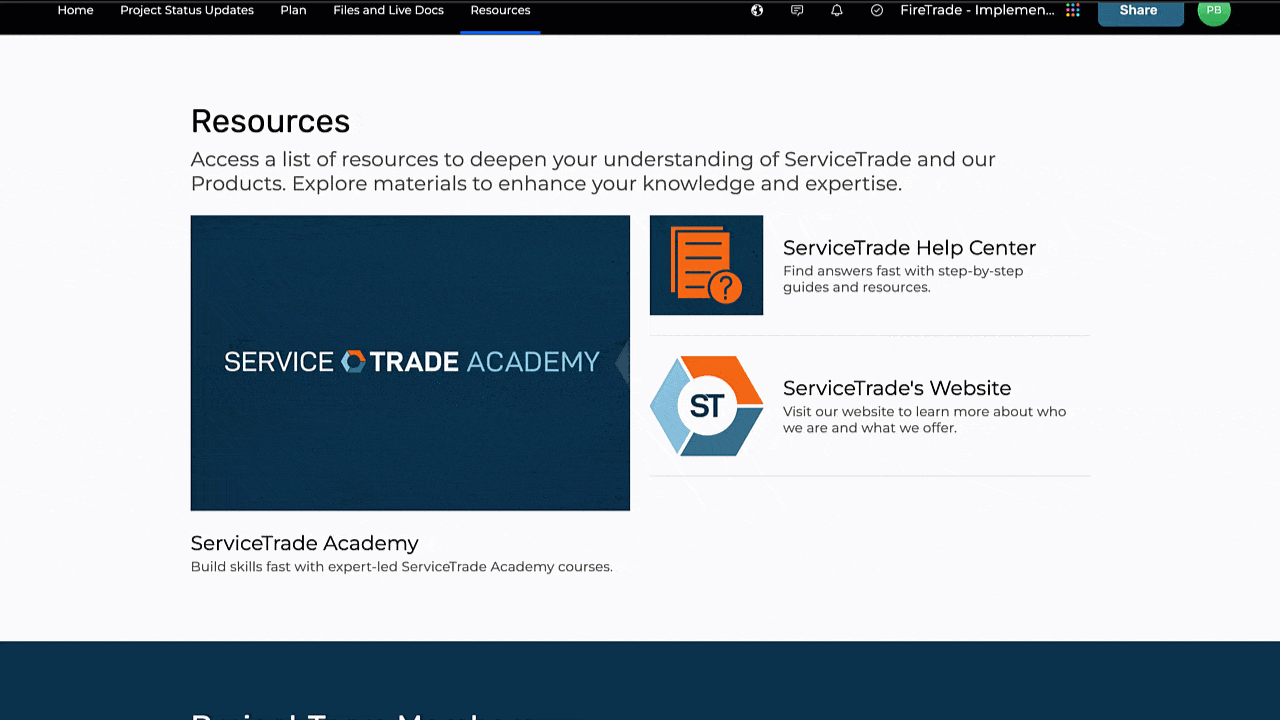
The resource library makes sure you have 24/7 access to the materials you need as you go through the process. Your Project Team is here to help you through the rest.
Path to success
New Customer Onboarding and Implementation
Step 1. Sales Handoff
Once you’ve signed your contract with ServiceTrade, your sales representative will introduce you to the success team via email.
- Project Assignment – You’ll be assigned a Project Manager (PM) who will guide your project from beginning to end. Your paid subscription grants you access to our frontline success team and help center resources.
Step 2. Project Initiation & Discovery
- Welcome & Kickoff Calls – Brief team introductions and project alignment
- Discovery Session – Deep dive into your current operations and structural setup
- Team Selection – Assign your Project Lead and internal Project Team
Step 3. Planning
- Project Plan – Develops comprehensive project roadmap based on discovery insights
- Schedule Recurring Team Meetings – Regular check-ins scheduled with your project team
- Initial Data Submission – Your team provides data for platform preparation
- Data Preparation – ServiceTrade begins processing and configuring your data
- ServiceTrade Academy – Your Project Team completes required ServiceTrade Academy courses
Step 4. Design & Configuration
- Workflow Design – Collaborate with ServiceTrade to design and document your SOPs
- Sandbox Account Setup – Configure your sandbox account and test your workflows
- Sandbox Data Import – ServiceTrade imports contracted data into sandbox accounts with your guidance for review
- Regular Meetings
-
- Weekly Project Status – Project Manager updates on progress and Go-Live risks
- Weekly Working Sessions – Design specific workflows with ServiceTrade Consultants and stakeholders
- Recurring Data Calls – Review submitted data and plan Delta Data submission timeline
- Platform Configuration
-
- User Management Framework – Establish roles, permissions, usernames, and security compliance
- Development – Create role-based standard operating procedures with consultant partnership
- Production Account Setup – Begin configuring live platform settings
Step 5. Testing & Validation
- User Acceptance Testing – Your team validates that every feature works perfectly for your needs
- Proven Test Scenarios – Follow our test scripts to ensure nothing is missed
- Real-World Testing – Simulate your actual job types and workflows in a risk-free environment
- Complete Data Validation – Review and approve your data for import with full transparency
- Seamless Production Transfer – Your validated data moves smoothly to your live system
Step 6. Go-Live
- Just-in-Time Training – Fresh, focused training right before launch for maximum retention. Office and field staff fully prepared with ServiceTrade Academy courses.
- Final Data Import – Data seamlessly imported one week before Go-Live
- Production-Ready Platform – Your live system fully configured and tested
- Scheduled Go-Live – Launch on our planned timeline with full team readiness
- Dedicated Support – Intensive post-launch support for several weeks
- Dedicated Account Team – ongoing guidance to maximize your investment
Step 1. Sales Handoff
Once you’ve signed your contract with ServiceTrade, your sales representative will introduce you to the success team via email.
- Project Assignment – You’ll be assigned a Project Manager (PM) who will guide your project from beginning to end. Your paid subscription grants you access to our frontline success team and help center resources.
Step 2. Project Initiation & Discovery
- Welcome & Kickoff Calls – Brief team introductions and project alignment
- Discovery Session – Deep dive into your current operations and structural setup
- Team Selection – Assign your Project Lead and internal Project Team
Step 3. Planning
- Project Plan – Develops comprehensive project roadmap based on discovery insights
- Schedule Recurring Team Meetings – Regular check-ins scheduled with your project team
- Initial Data Submission – Your team provides data for platform preparation
- Data Preparation – ServiceTrade begins processing and configuring your data
- ServiceTrade Academy – Your Project Team completes required ServiceTrade Academy courses
Step 4. Design & Configuration
- Workflow Design – Collaborate with ServiceTrade to design and document your SOPs
- Sandbox Account Setup – Configure your sandbox account and test your workflows
- Sandbox Data Import – ServiceTrade imports contracted data into sandbox accounts with your guidance for review
- Regular Meetings
-
- Weekly Project Status – Project Manager updates on progress and Go-Live risks
- Weekly Working Sessions – Design specific workflows with ServiceTrade Consultants and stakeholders
- Recurring Data Calls – Review submitted data and plan Delta Data submission timeline
- Platform Configuration
-
- User Management Framework – Establish roles, permissions, usernames, and security compliance
- Development – Create role-based standard operating procedures with consultant partnership
- Production Account Setup – Begin configuring live platform settings
Step 5. Testing & Validation
- User Acceptance Testing – Your team validates that every feature works perfectly for your needs
- Proven Test Scenarios – Follow our test scripts to ensure nothing is missed
- Real-World Testing – Simulate your actual job types and workflows in a risk-free environment
- Complete Data Validation – Review and approve your data for import with full transparency
- Seamless Production Transfer – Your validated data moves smoothly to your live system
Step 6. Go-Live
- Just-in-Time Training – Fresh, focused training right before launch for maximum retention. Office and field staff fully prepared with ServiceTrade Academy courses.
- Final Data Import – Data seamlessly imported one week before Go-Live
- Production-Ready Platform – Your live system fully configured and tested
- Scheduled Go-Live – Launch on our planned timeline with full team readiness
- Dedicated Support – Intensive post-launch support for several weeks
- Dedicated Account Team – ongoing guidance to maximize your investment
Ongoing Help and Support
After your go-live date your implementation project will come to an end, but support from our success team will always be there for you. Whether it’s a support article in our help center, a question over email, or a phone call to report an issue, our frontline support team has your back.
- Help Center
- Email Support
- In-App Chat
- Phone Support
Once you’ve started using ServiceTrade like a rockstar, our account management will continue to follow up and check on your usage. There are a lot of features ServiceTrade provides and your account manager is here to make sure you’re getting the value we know is possible. They’ll be available to help when it comes time to renew!
- Account Health
- Value
- Upgrade
- Renewal
Onboarding Case Studies

VSC Fire & Security needed help bringing their service operations and customer service into ServiceTrade and giving each office a great training experience so they could work effectively in the application from day one.
