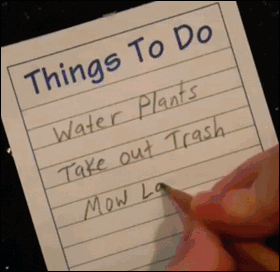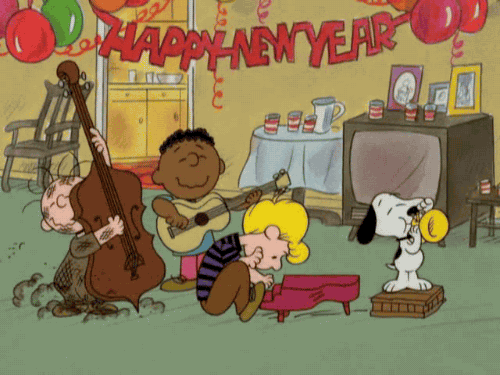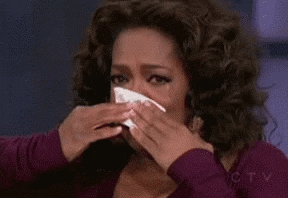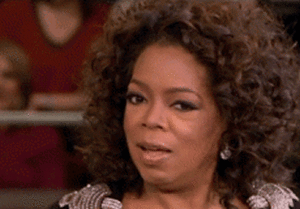Sharing: No Longer Any Separation between User Experience and Brand Perception
We’re always on the lookout for great commentary on the importance of customer experience to the success of modern businesses. There was a recent post by Greg Sterling on screenwerk.com that stood out to us, that we want to share with you.

Read: No Longer Any Separation between User Experience and Brand Perception
Greg makes several points that we agree with, and that we think are particularly important to commercial service companies that we work with. Again, please read the full article, but here are three things we want to highlight:
- “One of the big lessons of the past decade is that brand marketing and advertising and post-purchase fulfillment and customer service are now effectively joined at the hip — or should be. However most brands haven’t fully assimilated that lesson with its corresponding organizational and customer service implications.” — Greg SterlingTo borrow an overused popular phrase, the struggle is real! The service companies that call on ServiceTrade are often so focused on their back office operational struggles that they’re not focusing on where there’s bigger payoff in revamping their customer service in the front office. Our suggestion is to solve the front office, where there is a bigger payoff for a larger number of users, and the back office will follow.
- “There’s another wrinkle I’ve been thinking about recently, mostly in a mobile context. That is: how the moment-to-moment user experience builds or destroys brand value.” — Greg SterlingGreg goes on to say that the online experience is just as important as the onsite service experience. The time for service companies to have an outdated brochure-like website that doesn’t engage customers before, during and after the service call has passed. If this is your current situation, take a look at revamping your site to make it an important portal that your customers use to do business with you.
- “Often companies treat their digital assets as though they’re simply tools or utilities or add-ons or necessary evils. But there’s something more fundamental I’m trying to say. There is no longer any separation between digital experience and brand identity.” — Greg SterlingAdmittedly, brand identity has been somewhere toward the bottom of the list of what keeps commercial service business owners awake at night. But we also hear it coming up more from more progressive service companies who see what Greg says, that service experience and brand experience are equally important, and are gradually merging into one.
Cheers to Greg for his article. We’re happy to see him singing from the same song book.
To Do: Start Using an Online Task and Project Management App
In some ways I miss the old way I kept track of my to do list. It was a piece of paper with an item on every line. I would draw a small box to the left of the item, then a description to the right. When the item was completed, I colored in the box. Seeing a full sheet of paper with all the boxes filled in was extremely satisfying.
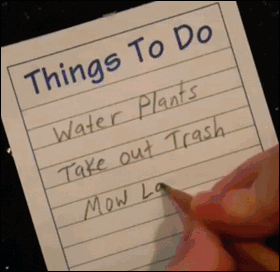
But it was worth giving up that column of boxes to go digital. I like having access to my projects on my laptop and from my smartphone wherever I go. Instead of writing BUY MILK on my hand with a Sharpie, I have setup an alert for when I leave the office that will remind me to stop at the store. ServiceTrade uses a couple of applications to share project details across our teams and with our customers.
Service companies can use a project management application to prepare for major projects (taxes, renovations to the office, renewing benefits plans) and manage regular, recurring tasks (vehicle maintenance, financial analysis and reporting, adding new software, monthly snack shopping trip). Whether it’s a big project that will help evolve the company, or simply the work that has to get done, you’ll be more efficient with the information organized in one place.
Asana
ServiceTrade’s services team relies on Asana to manage all manner of large and small projects, from onboarding new customers, to internal company tasks.
A member of the services team sets up the new project, enters and assigns the tasks, and invites the customer to join, with tasks assigned to them, too. It keeps the project on time, and helps us review project status and next steps any time. Having discussions, relevant files, notes, and tasks all inside the application is what makes Asana stand out.

Asana has a generous feature set in its free version, and is a strong choice for a professional project and task management platform for any type of business. www.asana.com
Trello
ServiceTrade’s marketing team uses Trello to keep track of its daily and weekly tasks, and to prioritize long-term projects. One of the challenges we face in marketing is that new ideas and opportunities come up every day. Using Trello helps us prioritize those new opportunities against our established plans and upcoming deadlines. www.trello.com

Reminders
If nothing else, the Reminders app on iOS devices and many other note-taking applications are a quick and easy way to enter a task and set a reminder. I use these in my personal life to keep track of errands, shopping lists and tasks.

More than keeping your to do list in front of you, these applications will help you:
- Be more productive, efficient and focused on the right things
- Manage the day-to-day and remind you what to do between calls, fire drills, or when you need a nap at 3pm
- Plan near-term priorities so you know what to do and when, and decide what needs to wait until later
- Lay out long-term projects and store a list of future projects and ideas so they don’t get lost
- Centralize information and collaborate with others in an affordable, accessible, cloud-based application
Companies who use ServiceTrade are used to having data at their fingertips about the status of their work. These applications will give your team the same type of visibility and control to your internal projects that you have in your customer engagement and service delivery.
Get Started
Since these applications are free, download each of them and try them out. You’ll find one is a better fit for your business, that you can adopt and share with the rest of your team.
Have you tried any other project or task managers that you like? Let us know in the comments below.
Also read:
Modern Tools for Service Contractors, Part 1, Part 2, Part 3
Stop Texting. Start Messaging.
Daydreaming of Big Jackpots and 1975 Fuel Prices
I had to chuckle every time that I walked by the Powerball signs last week that couldn’t display full $1,500,000,000 jackpot because the signs have just 3 digits to show the number in millions.
This past weekend, there was the opposite situation in Houghton Lake, Michigan where they didn’t need the dollar digit when the price of regular unleaded gasoline briefly fell to 47¢ per gallon. Wow.

Gas prices are the lowest across the US that they’ve been in some time — even outside this extreme example. It presents an interesting question to field service companies about how to forecast their 2016 fuel budget.
Each year, GasBuddy.com forecasts fuel prices for the year ahead. They predict that 2016 will be the fourth straight year of a declining national average price for a gallon of regular unleaded and diesel fuel.
GasBuddy is forecasting a national average of $2.28/gal of regular unleaded – down 12¢ from the 2015 average of $2.40.
They’re also forecasting lower diesel prices of $2.16 per gallon, down 55¢ from the $2.71 2015 national average. Read through the 2016 forecast at GasBuddy.com, including a month-by-month forecast. (2015 data source: AAA Fuel Gauge Report)
What should you budget for fuel in 2016?
Based on today’s situation, it seems conservative to carry your 2015 fuel expenses over as your 2016 budget (assuming the same number of trucks and general service area.)
The Potential Gotchas
It goes without staying that it is an extremely volatile time at home and abroad. The lower fuel prices that are good news for field service companies are leading to cutbacks in oil and gas companies and adding instability across some sectors of the US economy.
Instability around the globe could mean changes at any time that would put gas back at $4/gal. Be prepared for the possibility not just for your own fuel expenses taking a jarring jump upward, but for what it also means for your customers as they would have to invest more in automobile and heating fuel and spend less in proactive maintenance.
Control What you can Control
Besides keeping your fingers crossed and hoping that the 2016 forecast holds true, there are a few areas where you have more control over your fleet management budget.
1. Lower your total cost of fleet ownership (TCO).
Finding the balance point between replacing vehicles too quickly, but getting optimum resale value before you start to feel the pain from an increase in maintenance for an aging fleet is tricky. The acquisition cost is certainly the biggest factor in the TCO, and not a cost you want to incur any more often than necessary. But it is a one-time cost and just part of the lifetime TCO.
Calculate a simple TCO per mile per vehicle with this calculation:
(capital costs + operating costs) ÷ total miles traveled = TCO per mile
edmunds.com has a TCO tool for many vehicles. While it has more data for personal vehicles, there are some light commercial vans and pickups that many of you may use.
Identifying the vehicles in your fleet with the highest and lowest TCO will surely be helpful in making future purchasing decisions.
2. Get more miles per gallon and cover fewer miles.
You can’t control the cost of gas, but you can control how sensibly your crew uses it. This is where a good field service management solution will help you assign trucks to regions, and build fuel-efficient routes in those regions.
Also take a look at cutting your total vehicle weight. Heavy loads burn more fuel, so take a truck inventory, and unload the tools and materials that don’t need to be on the truck all day, every day.
3. Lower your opportunity costs.
Not only does common sense routing reduce your fuel consumption, it also cuts into your opportunity costs that grow when techs aren’t on the job site. Building optimized routes for each truck keep those costs as low as possible. Take a look at how customers set efficient routes with the ServiceTrade map-based scheduler.
GasBuddy.com and its mobile app are good tools for locating the lowest gas prices in your neighborhood. We wish you safe driving throughout the rest of the winter!
And about that jackpot…
We are happy to announce that the ServiceTrade crew won $8 in last week’s Powerball drawing! We immediately spent it on delicious, conciliatory donuts from Rise.
NYC Taxis Start the New Year with a Digital Wrap
Happy new year! Two thoughts keep coming back to me this week: First, I sure miss sleeping in over the holidays (I’ve never been a morning person). Second, 2016 is going be the year of the digital wrap for service companies.
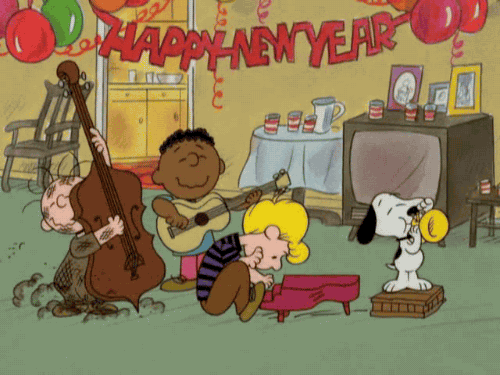
The Year of the Digital Wrap
Here’s a task for you: Take a look at your service delivery process and write down every point where you engage your customers. Include everything: appointment-setting phone calls, quotes, invoices, and service appointments.
Where do you see opportunities to make changes and engage your customers online? For the service businesses that want to survive and thrive, those processes will change and improve over the next 52 weeks. The best and easiest way to do that is through the elements of a digital wrap.
We’re pretty excited about the year ahead. Billy Marshall has been writing a book for service companies about how to get that digital wrap in place that will be published in the first half of the year.
Expanding Digital Wraps
If you’ve been reading our blog for a while, you know that Uber is our favorite example of a company that uses the digital wrap to disrupt a service industry and to simplify the delivery of exceptional customer service.
In response to a painful loss of business to Uber, New York City taxi system soft launched an application in Fall 2015 to try to lure their customers back. Like Uber, customers use the application to contact a driver, track the car en route, and make the payment. Reviews of the new system cite a few glitches that will likely be worked out in time if they’re committed to their digital wrap. Kudos to the taxi system for upgrading their services – even if they had to be dragged into it!
These New York Times and Wired articles explain the new app and how it helps taxi companies compete with Uber.
Arro, a Ride-Hailing App, Connects Directly with Yellow Taxis
NYC’s Taxis Finally Release an App to Compete with Uber
The taxi system is not in an enviable position. They’ve lost business to Uber that they have to try to earn back. By being first, Uber set the standard and expectations for the user experience, requiring its competition to find new ways to remain relevant, fight for their customers, and offer customers more options.
The best news of all for consumers is that service matters most. The online reviewers of the NYC taxi application talk about ease of use, cost, service, responsiveness as they do for every service provider. Uber raised the bar for service across the board.
Decide to be the Leader
Taxis are now playing the game by Uber’s rules. how about if you become the leader in your market so your competition is forced to play by your rules in 2016? The digital wrap is the way, and we look forward to going through the details of how to get there with you over the next 52 weeks.
5 Ways a Digital Wrap is Better than a Truck Wrap
You may have seen the story behind this image that has been spreading through television and the Internet.

In case you didn’t, the short version is that a plumber in Texas traded-in his company truck, thinking he had an agreement with the buyer that they would remove the truck wrap before it left their facility. That clearly didn’t happen! Photos of the truck in its new home in the Middle East and its new terrorist owners have surfaced. The owner of Mark-1 Plumbing is now suing the buyer. Needless to say, that plumber’s year has not gone like he expected. The owner said “Yesterday I ran into a guy I used to work with, for the first time in five years. ‘Sell any trucks to Syria lately?’ he asked. Everybody thinks it’s funny, but it’s not.” (source)
So during this holiday week, we thought we’d take a look at the 5 WAYS A DIGITAL WRAP IS BETTER THAN A TRUCK WRAP.
5. It’s fast, easy, and cheap to correct misspellings on a digital wrap.

4. The kids can’t take the digital wrap for a joy ride on the weekends.

3. Your (ahem) “challenging customers” don’t know when you had to go straight to the bar after leaving them.

2. Jean Claude Van Damme isn’t constantly nagging you to use your trucks in stunts.

1. It’s difficult for terrorists to attach weapons to a digital wrap.

If you’re not familiar with the concept of the digital wrap and engaging your customers online, read through these recent blog posts during your down time around the holidays:
Why Google’s Relationship with Home Advisor Matters to Service Contracting Businesses
There is a new chapter to the story of Google’s expansion into home services.
In a ServiceTrade blog post that generated a lot of conversation among our readers, we told you how Google has been experimenting with changing search results for home services in San Francisco. (Re-read Google Home Services and its Impact on Small and Medium Businesses).
Now Google has partnered with Home Advisor to take advantage of the work they are doing to screen service contracting businesses, collect information about their services and connect them with interested prospects.
Google is trying a few different things.
Google obviously sees the opportunity to insert themselves between service companies and their customers and take a cut for streamlining the process. They have invested in three initiatives related to services:
- Home service ads
- Home Advisor partnership
- Investments in ThumbTack and Homejoy
These are just the initiatives that we know about. It’s fair to assume that they’re cooking up more ideas and writing a story that ties them all together.
Here’s the latest.
- Google home service ads are looking a little thinner as we head into the holidays. The company is now testing a smaller initial window instead of what we saw in the first test program:

The initial search result window.

Service options are listed in the new home service ad window.

Once you submit the previous info, you’ll see a list of vendors to choose from.
- Book an Appointment through Home Advisor on Google. From the partnership announced in mid-November, it appears that Google will leverage the work that Home Advisor is already doing to identify and promote reputable service companies.
About Home Advisor Home Advisor is a pay-to-play website where service contractors apply to be part of the Home Advisor network. Home Advisor screens applicants and only promotes those that meet their background, business verification and financial standards (a rundown of the criteria is here.)
Home Advisor provides instant booking services where customers request an appointment from a chosen vendor. Google is testing a Home Advisor instant booking widget directly on search engine result pages.

Impact on small and medium service contracting businesses.
The impact on search engine results remains a concern for our customers. Google’s experiments with search engine results are good for a select few vendors, but potentially damaging to the visibility of reputable companies that aren’t paying to play.
Google is banking on customers using their tools that put the process in one place instead of clicking through to your website from the organic search results. It’s an attractive proposition for people who are busy and content to choose a vendor based on a prescreened list of highly reviewed companies.
While the efforts we see from Google are focused on residential services, it’s guaranteed to affect companies that serve commercial businesses, too. My searches for commercial services return the same Google Home Service Ads and Home Advisor widget results as when I search for those residential services. Don’t be lulled into false comfort if you don’t provide residential services.
What to do to maintain your visibility to potential customers.
Google is in a position due to its size, deep pockets, and its search engine to drive a wedge between service companies and their customers and prospects. Here are a few preemptive steps you can start to take while we wait to see what Google is going to do and when it’s going to happen.
If you are already listed on Home Advisor, great. If you’re not, we don’t see a reason to sign up for increased visibility in Google search result pages at this time. If you’re considering Home Advisor, this may be another reason for you to go ahead. If not, we don’t think you should make it a priority to join their network, especially if you primarily have commercial customers.
I’m just as curious as you to see what the next chapter will be and how the story will end.
Icon made by Freepik from www.flaticon.com is licensed by CC BY 3.0
The Ups and Downs of a Service Contractor’s Software Buying Journey
I’ve watched a decent amount of Oprah in my life, so I’m pretty well trained as an armchair psychologist.
Today’s episode is about the ups and downs of committing to a field service management solution. Friends, you are not alone in your rollercoaster of thoughts and feelings as you consider making a change. If you’ve talked to one of our sales reps, you’ve seen what the application can do, you’ve built excitement about customer engagement, streamlining operations and knowing exactly what is going on in the field. This is when the fear, uncertainty and doubt can start to creep in. It can feel a bit like you’re about to

The Ups
A good field service management software solution (and we think ServiceTrade, in particular) opens up possibilities for the business beyond solving the pains and problems that inspired you to start looking at field service software in the first place.
- It becomes a strong differentiator for you among the competition because of the customer engagement it enables.
- Those engaged customers are very happy customers that stick with you.
- Of course, you will streamline operations through modern, mobile technologies.
- And you will understand more of what’s going on in the field.
All of this awesome potential probably makes you feel like:

The Downs
After talking with our sales team, that darned Fear, Uncertainty, and Doubt starts to rear its ugly head. FUD can easily chip away at the couch jumping you felt just a couple of days ago. How on Earth can you possibly handle the changes that would be required to handle 2x the revenue from your best customers, or have a 3x quote approval rate? You start to hear either in your head or from your staff that:
- Change is hard! Change while you continue to operate and serve your customers can be scary, but here’s the thing. Go back to those issues that have been driving you crazy and holding you back and compare the pain of continuing down that path for another year to the pain of initiating change for the next 1-2 months.
- Don’t move my cheese! Technicians, dispatchers, accountants and even owners are used to things being in a certain place, being done a certain way. Go ahead and rock your boat, and turn it into a sleek, efficient yacht.
- We’re not techy! That’s ok, we are techy enough for both of us. ServiceTrade’s service team has been unwinding data hairballs since the company started. You might not do this every day, but we do.
- I don’t have the time! Boy, do we get this one. The fun irony is that the time you’re spending managing schedules and jobs and clowning around in the phone call rodeo will be minimized when you’re up and running.
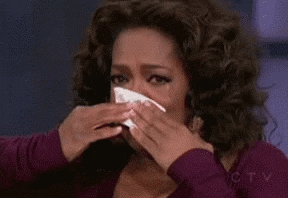
The Plan
Even as I write this today, I hear a group of three new users sitting in our Durham, NC office going through a daylong training course. They’re in the ServiceTrade application looking at their company’s data, asking questions, and laughing with our Support Tech Aaron Shoemaker.
Each new implementation goes through a 30-day step-by-step plan that you’ll get from your sales rep (if you haven’t already, ask them for it). You and your services tech will work through it one step at a time. We know about how long each step should take from our side, but we can work at your pace if you need more time to complete anything.
If you’re on one of our paid plans, you’ll have access to our services team when you need help troubleshooting issues or advice on the best practices.
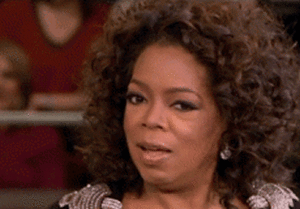
The Payoff
You get a field service management solution!
You get a field service management solution!
You get a field service management solution!
Just kidding. Our goal is for ServiceTrade to pay for itself. It does that when you’re able to:
- Streamline your operations so you aren’t missing any recurring work, are scheduling techs more efficiently, and are no longer chasing paperwork so you can bill customers more quickly.
- Send electronic quotes that have a 3x approval rate when they’re delivered quickly, include photos and have an easy approve button.
- Engage your customers online before and after the service call and give them insight and information that they can’t get from another vendor who might try to lure them away by undercutting your price.
- Earn more customers by turning your service delivery into highly visible and valuable online reviews that make you stand out to prospects who are searching for your services.
So maybe you’ve seen a bit of yourself in the journey that so many of our new customers have gone through? When you feel the FUD taking over, have a seat on the yellow Oprah couch with someone at ServiceTrade, and let’s talk.

Smartphone Buying Guide for Service Contractors, Part 4: Where to Buy
In the final installment of the Smartphone Buying Guide for Service Contractors we will address the final decisions you’ll make before purchasing.
- Should you provide devices for your technicians or should you have a bring your own device (BYOD) policy?
- If you’re providing devices, where should you buy?

Company Provided vs. BYO Mobile Devices
How much time do you want to spend managing mobile devices? What is your budget for your mobile systems? Should you provide devices to employees or require them to use their own? In most cases, the answers are “not much,” “not much,” and “I’m not sure.” Our customers’ experiences have shown that it is best for the company to provide devices for techs.
Advantages of providing devices:
- There will be a smaller number of device configurations across your team.
- It’s easier to deploy and maintain your mobile solutions when there are fewer device types in the field.
- It’s easier for your techs to share their collective learning when they have a similar mobile system setup.
- There are price advantages available when you buy in quantity.
The challenge of providing devices is the out of pocket expense. That’s why we recommend you work with a sales rep who focuses on commercial customers, who will help you take advantage of your volume purchasing power.
The Best Places to Buy Mobile Devices
The wireless store on the corner isn’t the best place for a business owner to buy devices. The long lines and consumer-centric experience of the sales reps don’t align with your business needs. Instead of the corner wireless retail store or buying devices online, work with a commercial sales representative or a mobile solutions integrator.
Buying from Wireless Providers
Each reputable wireless network provider has commercial sales representatives who are well-versed in the devices on the market, and are experienced working with business owners.
Commercial sales reps at your provider (AT&T, Sprint, Verizon, etc.) will help you with:
- Choosing the right smartphones and tablets
- Creating support and service packages to maximize your up-time
- Setting up a single business account to manage your mobile deployment
- Sticking to a mobile budget that you can afford
Buying from a Mobile Solutions Integrator
If you have one in your area, a turnkey integrator is a terrific option. An integrator works like a consultant to guide you through your hardware, software and service plan decisions. An advantage of integrators is that they’ll configure your devices, install the applications, train your staff, and put them in your hands, ready to go.
Some reasons working with an integrator is a good idea:
- You’ll get more help picking the right devices for your techs’ working environment
- Integrators can recommend devices and networks across more brands than a wireless provider
- As with buying from a wireless commercial sales rep, you can negotiate volume pricing
- Devices come to you fully installed and ready to deploy
- Your relationship with an integrator lasts from the purchase through support and service, to end-of-life for aging devices
You’ll know you’re working with the right salesperson when they ask questions about your goals in going mobile, how and where your techs will use the devices, what type of information techs collect in the field will be conveyed back to the office, and what you can realistically spend.
If you’re interested in purchasing devices, we’d be happy to introduce you to local wireless commercial sales reps and integrators who work with service businesses.
Reread:
Don’t Limit your Techs to Just One Tool – or Just One Mobile Application
If you’ve been reading our blog for a while (thank you, by the way), you’ve heard ServiceTrade advocate a connected IT ecosystem of business operations applications for your customer service, accounting, inventory, CRM, payroll, email marketing and online reviews. There are modern, mobile solutions for all of these needs that work within an integrated system.
A multi-software platform isn’t just for your office users, it applies to your field technicians, too.

Technicians and service managers perform several tasks throughout the day. It’s perfectly reasonable to use different applications to perform smartphone tasks the same way that they use different tools to perform the mechanical tasks of their service jobs.
If all you Have is a Hammer, the Whole World Looks Like a Nail
Each tool – whether a cloud-based application or a hand tool from the truck – is specifically built to do certain jobs. It’s no more realistic to expect a tech to open an access panel with a hammer than for them to update parts inventory in a customer service application. Neither scenario will be particularly successful.
The same is true of using an accounting platform or an ERP system for customer service. Your accounting system hammer will make customer service look like a financial transaction, not a planned customer experience.
Make it Easy for Users
Smartphone users are already used to using different mobile applications to perform different tasks. As Billy said back in August, his smartphone has several pages of applications installed. It’s no more realistic to expect a technician to login to a single application for everything they do in a day than it is to expect you to call your spouse through the calculator app.
A mobile application that serves a specific business function will do those functions well. Dedicated applications are more efficient and give a better user experience for field and office users.
You don’t have one big application button on your phone. You may think that having techs use just one app saves them time, but efficiency gained by clicking just one button to start a large, cumbersome app is lost by the amount of time it takes to navigate and use it. You’re better off to have more agile tasks across multiple apps.
Smartphones Deserve Smart Apps
Whether you’re in the office or in the field, all-in-one solutions aren’t so much solutions as they are a weight on your shoulders that becomes more difficult to manage with the passage of time. Take advantage of the smartphones in your techs’ hands by loading them with a network of smart apps, too.
Related Posts
Smartphone Buying Guide for Service Contractors, Part 3: Smartphones, Tablets or Both?
Once a service contracting business makes the decision to adopt ServiceTrade, the conversation almost always shifts to making device decisions.
We covered one factor of this decision, Android or iOS in Part 2 of this series. In Part 3, we will take a closer look at the software-related factors for deciding between smartphones, tablets, and the in-between phablets.

Relevant Differences for Service Companies
Let’s start with the biggest differentiator: Phone calls. This is the top of the decision tree. Since we can’t make audio-only cellular phone calls from tablets, the question seems to be one of whether your techs will have just smartphones or smartphones and tablets.
Most tablets offer benefits in terms of processing power and screen size. They also give techs:
- A more usable touchscreen keyboard
- A larger screen size for fillable forms and reading paperwork
- A better experience for sharing information with the customer
Think about the impression it makes on customers when your technician approaches them at the end of the job with a tablet that has photos on a work acknowledgement for their signature. This is the type of customer experience that will wow your customers and strengthen those relationships.
Most smartphones have better cameras and video recording features. Smartphones are also better for:
- Portability into tight spots for taking photos and videos
- Taking photos in dark areas because of a built-in flash
- Cellular connectivity for internet and telephone
The differences related to device size, processing power, camera features, application availability, and battery life lead software companies like ServiceTrade to build native applications for both device types to take advantage of their respective strengths.
ServiceTrade on Smartphone and Tablets
The ServiceTrade smartphone application has all the features technicians need to clock in and out of jobs (whether or not they have a signal), get job details, service details, deficiency history, and record rich media to document what they’ve done.
The ServiceTrade tablet application has everything in the smartphone app, plus features that take advantage of the larger screen size. Tablet users like the larger screen to fill in forms, and prepare the job summary work acknowledgement to review with the customer on-site for their signature.
The biggest difference is that ServiceTrade’s tablet app allows you to create and review a work acknowledgement and the smartphone app does not. Users who want to collect customer signatures through the application will need tablets. Smartphone users simply have customers sign printed paperwork, and photograph the paperwork to save the signature in the job history.
But seriously, what devices should I buy?
Yes, I skipped over the complex technical comparison between smartphones and tablets both within and across the iOS and Android ecosystems. There are companies that have built their expertise and spend their days helping service companies answer that question.
One of those companies is ServiceTrade’s integration partner Integrated Communications. Their experts will help you choose the right device for the environment your techs work in, and put it into their hands loaded with ServiceTrade, and ready to go.
The fourth and final installment of this smartphone buying guide for service contractors will delve into where and how to buy, the pros and cons of having techs BOYD (bring your own device).
Reread:
Part 1: Rugged vs. Consumer Devices
Part 2: iOS or Android?
Coming up:
Part 4: Where to Buy